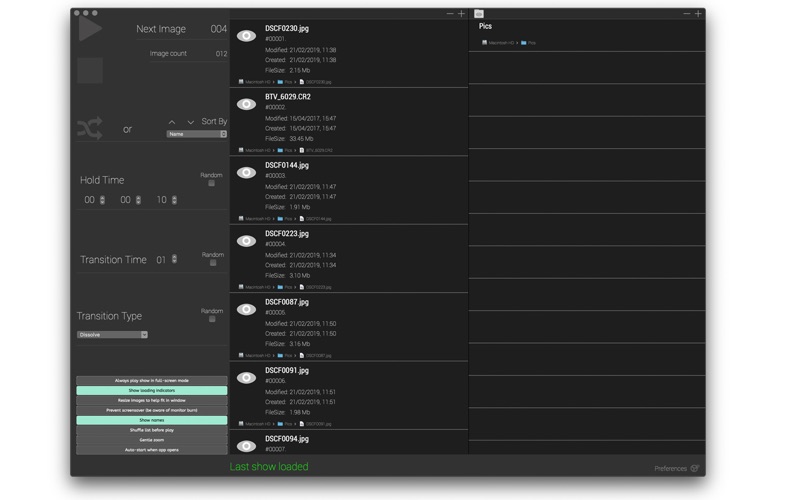
QuickSlide is an app that enables you to create playlists of your still pictures.
It’s not like the slide show that’s built in to Mac OSX; it can stop and pick up where it left off, shuffle your images randomly or by name or date. And you can choose the transitions between images.
QuickSlide can be set to instantly start your show as soon as it opens up and can automatically go full screen - you also have the option to display a scrolling line of text that shows the location of the image file. Handy if, like the developer, you keep your photos organised in Location folders.
Another re-write of this app utilises the latest OSX and graphics drivers. You can have multiple windows for your show and each window can have multiple images on it. There are still Watchfolders - the folders that you’d like QuickSlide to keep an eye on for new or modified images. When something occurs in a Watchfolder (perhaps you add some new photos or edit one that’s already in there) QuickSlide will add the image to the playlist - if you edit an image already in the playlist, it’ll get moved up so that it will appear within the next couple of transitions of the show.
Known issue: some camera raw formats are not supported, for example, Fuji. Hopefully this will be fixed in a later release.

